
DotBandit - Getting Started
Starting off with DotBandit is pretty easy. The Builder's tab contains the Main program's function. Your executable file will be built here. Edit the default configurations to your choice. When you've finished editing the options to your liking, you may proceed to build the executable file. On the bottom right corner, click 'Generate Executable'. Or go up to File > Generate Executable. Save it to your chosen path. Then click save. The application will be compiled and when successful can be deployed anywhere.
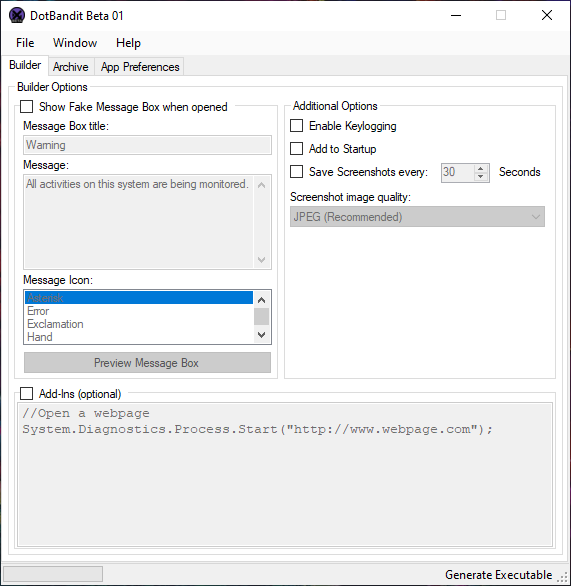
DotBandit - Archive
Once you have run the executable file, depending on the settings, DotBandit will always save its Log Reports/Screenshots in the 'C: > Users > USERNAME > AppData > Roaming' Folder. Head over to the Archive's tab and right anywhere on the white space, then click 'Open Folder...'. This will lead you to the AppData's Roaming Folder. If you have already run an executable, the Archive tab will list the files in the Roaming directory. Right click on the selected item, and you may 'Open Folder..', 'Open File' or 'Delete' the selected file.
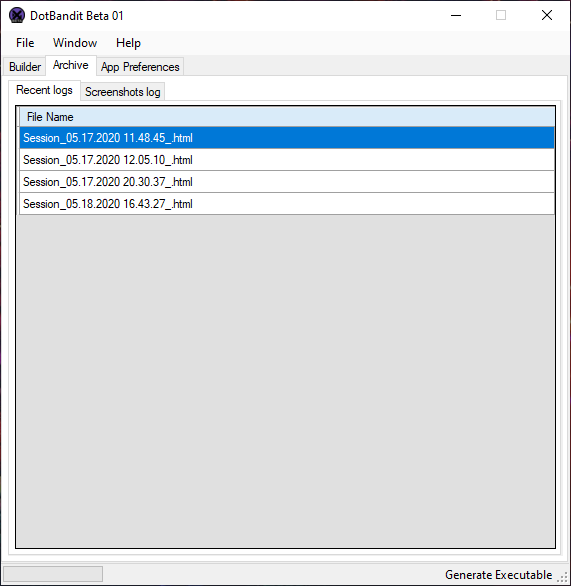
Important Disclaimer
DotBandit is regarded as a Keylogger tool. I, the creator, am in no way responsible for any actions that you may make using this software. You take full responsibility with any action taken using this software. Please take note that this application was designed for educational purposes and should never be used maliciously. By downloading the software or using the software, you automatically accept this agreement.